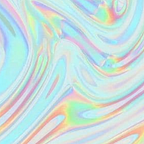11/17/2022 at 08:00 to 11:00 UTC the program will be updated to version 0.9.6
This update affects server changes, so the program will be unavailable for approximately 3 hours.
During the update, the browser will be forcibly closed, after which the update will be downloaded and installed automatically. If the program is closed at the time of the release of the update, it will be updated after launch.
What’s new?
This is a powerful update with a huge number of changes. Over the past month and a half, over 150 tasks have been completed, including fixing many problems and introducing new, awesome functionality! In particular, the problems of long loading of some checkers, passing captchas and freezes of a certain category of pages were solved, Config pool was significantly expanded, and the interface was improved.
Now about all the most important in order:
Extended functionality of the FREE-version
The free version is designed to familiarize you with the vast possibilities of the browser before purchasing the PRO. At the same time, its functionality was initially limited by disabling a number of functions. In addition to hubs and a number of additional functions, manual selection of configurations and substitutions was also unavailable. For some new users, this was confusing and didn’t allow them to form a complete opinion about the product. We’ve corrected this error.
Now in the FREE version, a full-fledged work of substitutions is available with the ability to select configurations, and some other previously inaccessible functionality has been opened. At the same time, the maximum number of simultaneous profiles is limited to two. As before, you can get started with the free version by switching to PRO without data loss.
New functions of the “Connections” block
Previously, setting up a network connection in Ultimate Orb happened only in automatic mode, it was impossible to switch to manual mode. Now all the necessary functions are available, including some unique features — for example, setting up WebRTC. Unlike most similar products, not only real IP or proxy IP transfer mode is available. There are a number of possibilities here: you can disable IP leaking completely, set the N/A option (which will allow media device data to be available but not leak), use a fake proxy IP leak, or your own IP. This makes it possible to select the ideal system of work for a specific site.
At the request of users, we have added such useful features as manual DNS settings and the ability to change proxies using a link. At the same time, we went further by implementing this function with the possibility of mass use. The ability to import connections was also implemented when going to My connections directly in the process of creating a new profile (previously, this required a separate entry into the Connection hub).
We’ve also updated the design of the dropdown menu, removing redundant fields from it, making it even more concise and intuitive.
What’s added:
- Ability to import connections to My connections during profile creation
- Ability to manually set the geolocation
- Ability to manually set the time zone
- Ability to manually set DNS
- Ability to set a link to change the proxy
New mass functions in Profile control
Ultimate Orb is unique in that it allows you to comfortably work with a huge amount of data, so we are committed to scaling every useful feature to the masses, not forgetting to listen to your wishes. In the current update, we have implemented several convenient mass functions at once:
- Bulk Export Cookies
- Bulk proxy change by link
- Bulk cloning
- Bulk cleaning of profile data (cookies and storage)
Now you do not need to sort through dozens, hundreds of profiles one by one in order to clear them, export Cookies or change IP — everything happens in a few clicks. It is enough to select the necessary profiles using checkboxes or Shift and apply the necessary action. By request, the ability to clone profiles in Profile Control has also been added. Changing proxies in hundreds of profiles in a few clicks, cloning or clearing them is pretty cool, right?
New features in Connection Hub
In previous updates, we added the ability to bulk remove non-working proxies after import in order to remove bad connections in one click. Now it’s even better — the ability to check existing connections has been added to My connections.
- Ability to mass check connections in My connections
- Ability to single check connections in My connections
In order to keep your connection pool up to date, it is enough to make three clicks: one — select the necessary proxies, two — start the check, three — click on the button to delete invalid connections. Ready!
Hotkeys
We have returned hotkeys, having worked hard on their implementation and choosing the combinations that are optimal from our point of view for popular actions. Now you can work even faster and more comfortably. And if you have wishes for combinations or available functions, we are always waiting for feedback!
Human-like input
An important and popular function is implemented as correctly as possible to avoid detection of its use, it passes all possible checks for roboticity. Using HLI in Ultimate Orb you can be sure that it is just as reliable as entering the necessary data by hand.
Ability to close ports
Another popular feature is now available in the most correct implementation — we don’t just deceive the check system, we actually close the necessary ports as if they were closed in the system. You can use the preset configuration, or look for your own options to improve the performance of your sites.
Detailed notifications
It is always important to be aware of what is happening. In previous versions, we added notifications for individual functions, now we have gone further, expanding their application and making them more detailed — by performing a number of actions, you can quickly and conveniently control what you are working with.
Bulk notifications are now available for:
- Launch profiles (number of successful and unsuccessful launches)
- Connection checks in Profile and Connection Hub (how many are valid and how many are invalid)
- Import / Export Cookies (detailed by expired and duplicate)
- Import connections (successful and duplicates)
- Mass assignment of connections (successful and unsuccessful proxy changes)
- Cloning
- Deleting data
- Pinning and unpinning profiles
New interface languages
Since the Alpha version, we have declared that we strive for the convenience of users from all over the world — it is much easier to work with a product that speaks to you in your language. In this update, we have expanded the localization, now Ultimate Orb supports the following languages:
- English
- Russian language
- Ukrainian
- Deutsche
- Espanol
- Francais
- 中国人
- हिन्दी
The required interface language can be set during the installation of the program, or in the general program settings (Preferences).
Magic import
And now we want to introduce an amazing, unlike anything else for those who import profiles in bulk. We suggest forgetting about manual processing of templates with import formats and wasting time manually loading Cookies into each of the new profiles. Now all you have to do is select your profile data folders and Ultimate Orb will do the rest!
It looks like real magic, but it works — the browser itself will determine where the configuration data is located, tell you the country to establish the correct connection, find and load Cookies in the future profile. And most importantly — it works in bulk! You don’t need to stick to any format at all — just select the folders and load them into the program, getting profiles ready for work at the output. In a few clicks, assign connections to them and work while users of other products spend a lot of extra time on nonsense.
Watch a short video describing how Magic Import works — you’ll be impressed!
In this update, we have added a lot of amazing things that will make your work even more productive. But in addition to the highlighted things, a large number of smaller improvements and functional fixes were also made. We work hard to create the most reliable, convenient and innovative product. Stable is close.
Changelog:
- Updated core and browser engine
- Updated main menu
- Updated profile creation page
- Significantly expanded functionality of the FREE-version
- Significantly expanded configuration pool
- Accelerated work of true fingerprinting technology and loading of checkers
- Speed up loading and operation of Config Pool
- Improved the quality of substitutions
- Improved the speed of the program
- Improved installer download speed for different regions
- Improved work of the built-in proxy
- Improved favicons
- Improved right navigation menu
- Improved the logic of opening the home page
- Expanded workspace to improve the visual perception of information
- Expanded profile description area in Profile Control
- Increased profile description preview field in Profile Control
- Added reopening of profile tabs after proxy change
- Added remembering sorting types in Profile control, Hubs and Data center
- Added display of the number of selected connections in the Connection Hub
- Added manual editing of geolocation
- Added bulk connection check in My connections
- Added single connection check in My connections
- Added the ability to mass and single clone profiles in Profile Control
- Added the ability to mass and single proxy change by link in Profile Control
- Added the ability to add connections to My connections
- Added the ability to manually set the time zone
- Added the ability to manually set DNS
- Added ability to block ports
- Added automatic change of Direct to Fake settings for Screen and WebGL when changing them in Advanced settings
- Added mass connection check in Connection Hub (just a few clicks to weed out non-working proxies in bulk)
- Added hotkeys
- Added extended notifications for bulk actions
- Added advanced WebRTC settings
- Added interface languages (German, Spanish, French, Chinese, Hindi)
- Added Magic Import (intelligent profile import from folders)
- Added human-like input
- Added page search
- Added bulk export of Cookies at Profile Control
- Added extended choice of languages in the installer
- Fixed incorrect operation of the proxy usage counter
- Fixed an issue where restore when editing didn’t reset changes in Advanced settings
- Fixed issue with not being able to reorder proxies in connection chain
- Fixed an issue where the focus on the closed tab remained when the profile was paused
- Fixed the ability to select an unused tag in the Profile control
- Fixed problem with launching a profile after a single connection check in the Profile Control
- Fixed possibility of incorrect focusing on Spaces control window
- Fixed the possibility of creating identical tags
- Fixed problem with selecting profiles from different Spaces via Shift
- Fixed incorrect operation of insert/cut in the Connection block when creating a new profile
- Fixed issue with extra scroll when editing connection
- Fixed incorrect Cookies import data statistics when creating a new profile
- Fixed incorrect sorting in the Data Center
- Fixed problem with deleting some Cookies in Data Center
- Fixed incorrect scrolling in Preferences when resetting data
- Fixed incorrect operation of checkboxes when selecting domains in the Data Center
- Fixed problem with filled checkboxes after mass selection and running profiles in Profile control
- Fixed a problem when selecting all profiles in the Profile control, which also highlighted invalid profiles that could not be launched
- Fixed a problem with the absence of blocking the profile editing button during the launch of profiles
- Fixed issue with inactive Save button after editing Cookies in Data Center
- Fixed a problem with the mass installation of favorites in the Connection Hub not working correctly
- Fixed loss of focus from the URL string when copying data
- Fixed a problem when switching from editing a profile to creating a new profile in another Space
- Fixed issues with focusing the Space selection window when editing the Space name
- Fixed problems with rendering the program when working with two monitors
- Fixed issues with the color picker window when creating a new profile
- Fixed UI issues when editing a profile on a page that hasn’t finished loading
- Fixed issues with hanging pop-ups after moving to another Space
- Fixed problems when launching the program with certain screen resolutions
- Fixed bugs with mass selection of profiles via Shift
- Fixed bugs with resetting filters in Config Hub
- Fixed problems with the filter in the Connection Hub
- Fixed issues with some popular captchas
- Fixed problems with registration on some sites
- Fixed issues with freezes on some sites
- Fixed issues with validation of some SSH connections
- Fixed possible problems when passing the guide
- Fixed issues with tab focusing when running a cloned profile
- Fixed problems with setting the scale in Speed Dials
- Fixed a possible crash when clearing a profile
- Fixed a bug with dragging a favicon when dragging a tab
- Fixed bug with tab focusing after profile editing
- Fixed launching a random number of profiles when using mass launch
- Fixed a number of problems with the positioning and functionality of windows
- Fixed a possible crash when entering an incorrect license code
- Fixed possible crash when launching links from history
- Fixed reset when creating a new profile resets tags
- Fixed a possible crash when mass establishing connections
- Fixed a possible crash when working with Cookies on an accepted profile
- Fixed a possible crash when deleting a profile that was created without starting
- Fixed incorrect display of the Connection hub window when opened from CNP
- Fixed incorrect selection of pinched profiles in Profile Control
- Fixed shortening of visited links in history
- Fixed possible display of hubs not in their Space
- Fixed incorrect display of favicon in the profile tab when going to Speed dials/Homepage
- Fixed incorrect screen resolution when choosing a configuration with a non-standard resolution
- Fixed possible missing tags by default
- Fixed missing transition between fields when manually entering a license code
- Fixed missing application icon when minimizing the program
- Fixed restoration of tabs in an inactive space after restarting the program with autorun turned off
- Fixed time display when using sorting in Profile control, Hubs and Data center
- Fixed incorrect positioning of profiles in the tab bar after stop/start
- Fixed many other minor bugs
What’s next?
Implementation of new unique functionality, improving the stability and performance of the program. In particular, we focus on:
- Maintaining the browser core in the “up to date” state
- Improving the intuitiveness of working with the interface
- Further expansion of the Config pool
- Possibility of full local data storage
- Implementation of a unique template creation system
- Implementation of a teamwork with a large number of profiles
With enviable frequency, we pay attention to how, starting from the release of the Alpha version, competitors, including quite well-known ones, borrow some of our solutions, adapting them into their products. We are proud that Ultimate Orb, despite its novelty, sets trends. We work to ensure that our users continue to receive the best first. There are many more interesting things ahead!
We wish you a pleasant and productive use. Always glad to hear from you!
We try harder.
Track the progress of further development:
On the official website of the product
On our official telegram channel
Chat with product users
Contact us
Using mail: support@orb.cc
Using telegram: @orbsupport